Portfolio
Check out a few of the courses I designed using Articulate 360 Storyline and Rise. Be sure to have your device's audio turned up! Below these examples, you will see screenshots from other courses; some created with Adobe Captivate.
Also, you will find examples of documents including: infographics, posters, take-away sheets, quick-reference guides, and more.
Finally, consider some of the videos I created for instructional, informational, and promotional purposes using Adobe: Premiere Pro, After Effects, Audition, Photoshop, and more.
ELEARNING COURSE EXAMPLES
This course, created with Articulate Storyline 360, is part of the Leadership Essentials certificate program. It's primarily a video-based course with several downloadable documents I created. Select the image to view the course.
Learner Review: "I truly enjoyed this course and feel more prepared to take on a leadership role within my organization."
This course was created with Articulate Storyline 360 and is part of the Financial Management Essentials certificate program. It features multimedia incorporation and a drag & drop interaction. Select the image to view the course.
Learner Review: "Great course, and very easy to follow along with. I learned a lot!"
This course, created with Articulate Rise 360, is part of the Core Humanitarian Essentials certificate program consisting of nine courses and a hundred-question exam. Select the image to view the course.
Learner Review: "This course is very informative and inspiring, and provided me the confidence that I can become a humanitarian."
This course was created using Articulate Storyline 360 and is part of the Board Member Essentials certificate program. It features a professional voiceover artist, knowledge checks, and several multimedia elements. Select the image to view the course.
Learner Review: "I've been on a nonprofit board for six years and learned more things through this training than [while] on the Board. As a new Boar
elearning courses GALLERY
Documents Gallery

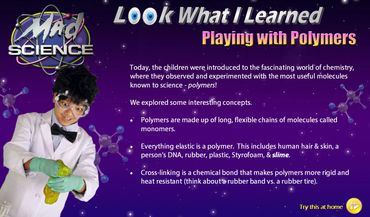
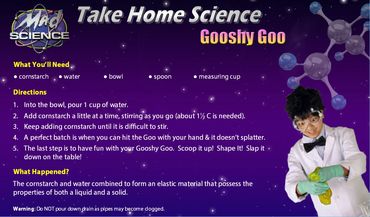



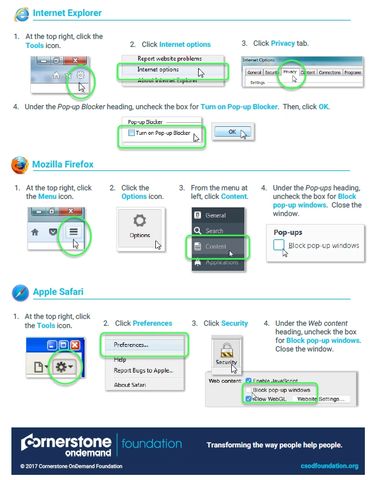




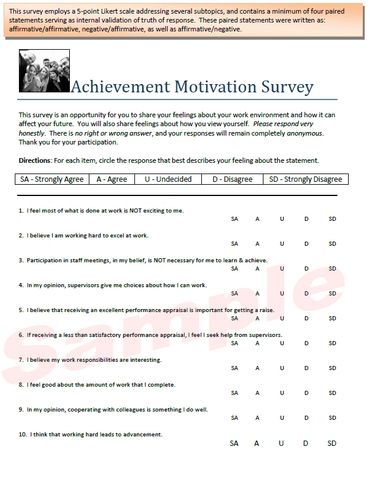
powerpoint gallery
Informational / Instructional Video
Check out this video created to inform potential disaster response volunteers of what to expect before they offer to help.
Informational Video
Take a look at this video designed to give new users a tour of the nonprofit learning resources website they joined.
Instructional Video
View this video created to teach learners how to download a mobile app and access learning from it.
Instructional Video
Check out this video demonstrating the registration process for a certification program.
Course Introduction Video
Look at this video developed as the introduction to a course on technology overload featuring the content of a nonprofit expert.
Promotional Video
Watch this video showing quotes from participants in an online learning initiative.
Real Estate Video
Check out this video produced for a real estate agent to showcase a home for sale.





















